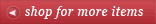SHIPPING NOTE: We generally ship out Mondays or Tuesdays to ensure wine doesn't cook--or freeze--in a warehouse or truck over a weekend. During very hot, or cold, weather, shipments are held to protect your wine. For full cross-country trips, we'll ship late in the week when weekend weather is good for the early part of the journey, arriving to you the following week. Please note your particular shipping needs on the NEXT PAGE. Virage enjoys discounted FedEx shipping rates via the Wine Institute; we pass their pricing straight to you with no markup or fees added for the packing work or the cost of protective shipping cartons. Please ship to a commercial/business address (Fedex GROUND delivery M-F), which ensures an adult available to sign. FedEx drivers don't always knock! You don't want your wine touring the town all afternoon on a local delivery truck then parked overnight, and out again the next day!
PREFERRED SHIPPING DESTINATION is your local FedEx site to hold for pick up (if a business address not an option). Please note: after a long journey, red wines appreciate a couple days to settle down and show their best.